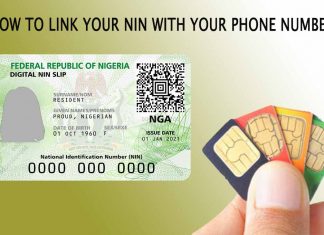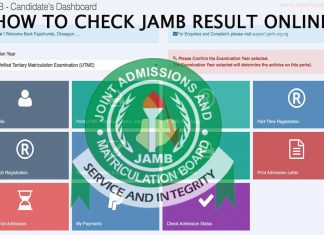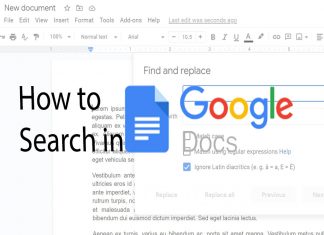How To Verify Car Plate Number In Nigeria 2025
This comprehensive guide will explain the steps on How To Verify Car Plate Number In Nigeria 2025. With a car plate number you will...
How to Register a Marriage in Nigeria 2025 | How Much Does It Cost?
This article aims to provide a guide on how to register a marriage in Nigeria. It is also covering all the necessary steps. Registering...
How to Get Your Original WAEC Certificate Online 2025 | In 3 Easy Steps
We all know the WAEC Certificate is one of the most important certificates to get into a Higher Institution. Are you one of those...
How to Link Your NIN with Your Phone Number 2025 | For All Networks
In this article, we provide a detailed guide on how to link your NIN with your phone number across all networks in Nigeria, along...
How to Check JAMB 2025 Result Online | FOR FREE
Jamb has made it easy for all candidate to check their result online. In this article, we provide a detailed guide on how to...
How to Update Fitbit Charge 5 to the Latest Version
If you notice that Fitbit has released a new feature and you can not find it, you just have to update your Fitbit charge...
How Do I Know Which Fitbit I Have
Fitbit offers wearable fitness devices that help individuals keep track of their health and fitness. How Do I Know Which Fitbit I Have? If...
How to Set Date and Time on OPPO Reno 8/8 Z/8 Pro
Do you know why your OPPO Reno 8/8 Z/8 Pro is Showing the Wrong Time and how to set date and time on OPPO...
How To Cast Android Screen To TV Without Chromecast
As of now, you can easily stream on Smart TV with the help of Chromecast. However, there are times when you can stream apps...
How to Search in Google Docs – Find and Replace
What do you have in mind when you try to find and replace something in your Google Docs document? You may want to make...