In this article, we provide a detailed guide on how to link your NIN with your phone number across all networks in Nigeria, along with frequently asked questions (FAQs) to address common concerns.
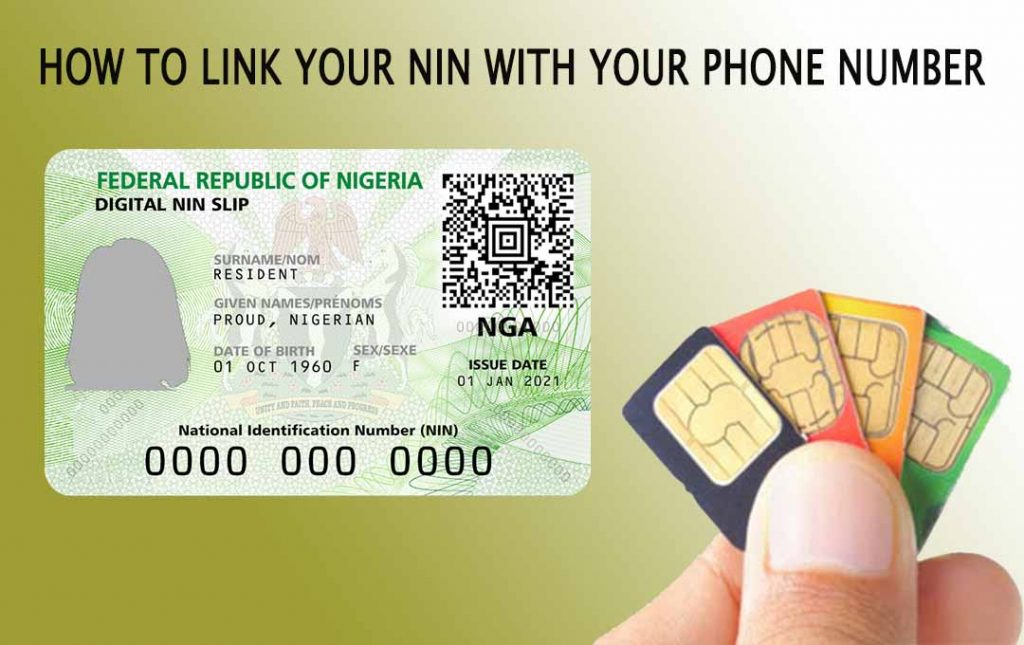
Link NIN To Phone Number
Linking your National Identification Number (NIN) with your phone number is an important requirement that has been made compulsory by the Nigerian Communications Commission. This process ensures that mobile subscribers and verified, and it also enhances security and reduces fraudulent activities.
Importance of Linking NIN with Phone Number
There are different reasons or importance why you should link your NIN with your phone number;
- Linking your NIN with your phone number helps fight identity theft, fraud, and cybercrimes.
- It provides increased security to ensure that the mobile number is associated with the rightful owner.
- The Nigerian government requires mobile subscribers to link their NIN to their phone numbers to create a secure telecommunication system.
- Linking your NIN with your phone number ensures uninterrupted access to mobile services.
- It allows you to use voice calls, SMS, data services, and other mobile-related functionalities without interruption.
How to Link Your NIN with Your Phone Number
Here is a step-by-step guide on how to link your NIN with your phone numbers on all networks;
Link NIN to MTN
To link your NIN with your phone number on your MTN line;
- Dial *996# on your MTN line.
- Enter your NIN when prompted.
- Follow the instructions to complete the linking process.
You will receive a confirmation message upon successful linkage.
Link NIN to Airtel
To link your NIN with your number on your Airtel line;
- Dial *121# on your Airtel line.
- Select the NIN Capture option from the menu.
- Enter your 11-digit NIN and follow the prompts.
- Submit the information to complete the linking process.
You will receive a confirmation message upon successful linkage.
Link NIN to Glo
To link your NIN with your number on your Glo line;
- Send an SMS with your NIN to 109.
- Ensure the NIN provided matches the one registered with NIMC.
Wait for a confirmation SMS indicating the successful linkage of your NIN and phone number.
Link NIN to 9mobile
To link your NIN with your number on your 9mobile line;
- Dial *200*8# on your 9mobile line.
- Follow the prompts to enter your 11-digit NIN.
- Verify the information provided and submit it.
You will receive a confirmation message upon successful linkage.
What is NIN?
NIN stands for National Identification Number, which is a unique 11-digit number issued by NIMC to every legal Nigerian citizen.
Conclusion
Linking your NIN with your phone number is an easy process following the guide stated earlier in this article. It has been mandatory by the NCC for every legal resident to link their NIN to their phone number. If you face any difficulties or encounter issues while linking your NIN with your phone number, kindly contact your mobile service provider.
FAQ
Is there a deadline for linking my NIN with my phone number?
Yes, the deadline for linking your NIN with your phone number has been extended multiple times. It is essential to link your NIN as soon as possible to avoid any disruptions.
What happens if I don’t link my NIN with my phone number?
Failure to link your NIN with your phone number may result in the disconnection of mobile services.
Check out:
