Do you know how to transfer from OPay Bank? OPay a mobile payment startup launched a USSD code that is used to perform all transfers and purchasing without the need for an internet connection.
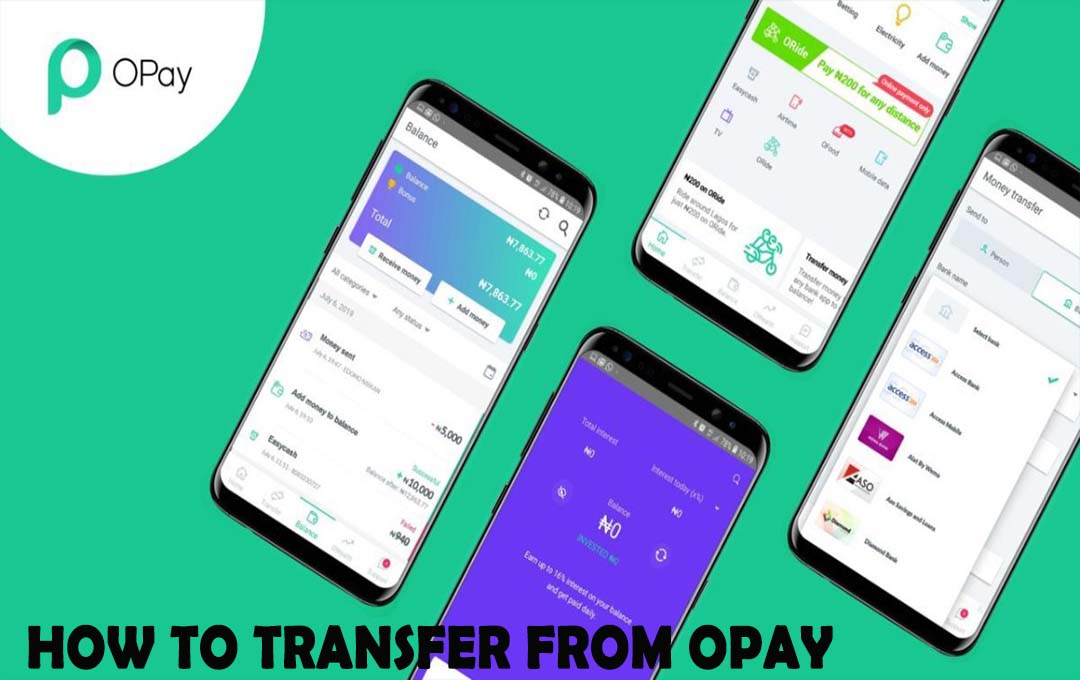
Using a USSD code like other local and international banks, OPay users and customers can access their money without having to use the mobile app or internet connection. In this blog, you will be enlightened on How to Transfer from OPay.
How to Transfer From OPay
Opay is a payment platform that was developed by Opera Software. The platform enables its users to be able to shop and make other transactions through their mobile or web browsers. OPay is available as an Android and iOS application and it allows fast, secure, and easy payments and money transfers.
You can also withdraw money by applying for an OPay bank card, and then use the card for an online payment where Visa cards can be accepted, or withdraw from any bank’s ATM. OPay has made online money transactions easy as you receive, send, and invest money, and even save your money on OPay.
Buying airtime and data, taking loans, and paying bills are also part of the benefits that its users can enjoy as a customer. It is a payment wallet in Nigeria and other African Countries and it gains a huge user base due to its cheap services, rewards, cashback, and securities.
How to Send Money from OPay Banks to Other Banks
Transferring money from an OPay account to a bank account is a very simple way, and easy steps to follow which are listed here below.
- Launch your OPay bank application.
- Select “Transfer” in the list of options that says “Scan”, “Add Money” and “Rewards”.
- Click on “Transfer to Bank”.
- Now you have to select “Bank” choose the bank that you are using and enter your “Account Number”, then enter the amount that you wish to transfer.
- Then enter your Payment PIN.
- Once you have entered your Payment PIN, you will receive a message showing whether your transaction was successful or not.
Ensure you enter the Payment details correctly as OPay, because they will not hold them responsible for your latter mistakes.
OPay USSD
If you have been searching for the best ways to use the OPay wallet with the simple USSD code, you have come to the right place for that. You can also use the OPay USSD code to transfer from an OPay wallet to another one. It can also be used to check balances and even withdraw funds, thereby making it easier for customers to access funds throughout Nigeria.
You must have an OPay account before you can utilize the USSD code. It is with the support of Nigeria’s major networks, that are including MTN, Airtel, Glo, and even 9Mobile. Because of it is easy to use, the wallet is becoming increasingly popular. The OPay wallet gives users access and allows them to receive up to 50,000 Naira at a time.
How to Use OPay USSD
*955# is the shortcode for transferring money on OPay. The USSD code is available to all OPay customers and requires no action on their part. To send money using the USSD.
- You have to dial *955# and
- Then enter the recipient’s mobile number as well as the amount of the money that you want to send.
- After that enter your OPay Payment PIN to complete the transaction.
You can successfully transfer money using the OPay Bank USSD code.
Conclusion
The information in this blog will help you manage your funds inside an OPay wallet and even transfer money to other banks using the OPay bank account.
FAQs
Can you Send Money from OPay?
With the USSD code. *955#, OPay customers can buy airtime, send money, perform deposits, and withdraw transactions at an Agent’s from any mobile phone. Here are the speed dials to some of the services on OPay USSD.
Which Bank is OPay Using?
The OPay Bank was established by Blueridge Microfinance Bank.
What Is the full name of OPay Bank?
OPay means the Official Payment Corporation and a Delaware corporation.
Is OPay a Bank Account?
OPay is a Fintech company that facilitates mobile transactions through the use of its mobile application. You can easily recharge your airtime, transfer cash to other users, withdraw money, pay your bills into your bank account, and many other things with OPay. All you have to do is download the OPay and create an account.



