The Fitbit Charge 5 is a well-known tracker device. Users may be in a situation where they will want to know how to Reset their Fitbit charge 5. Such can of situation occurs when you are facing any issues in the tracker.
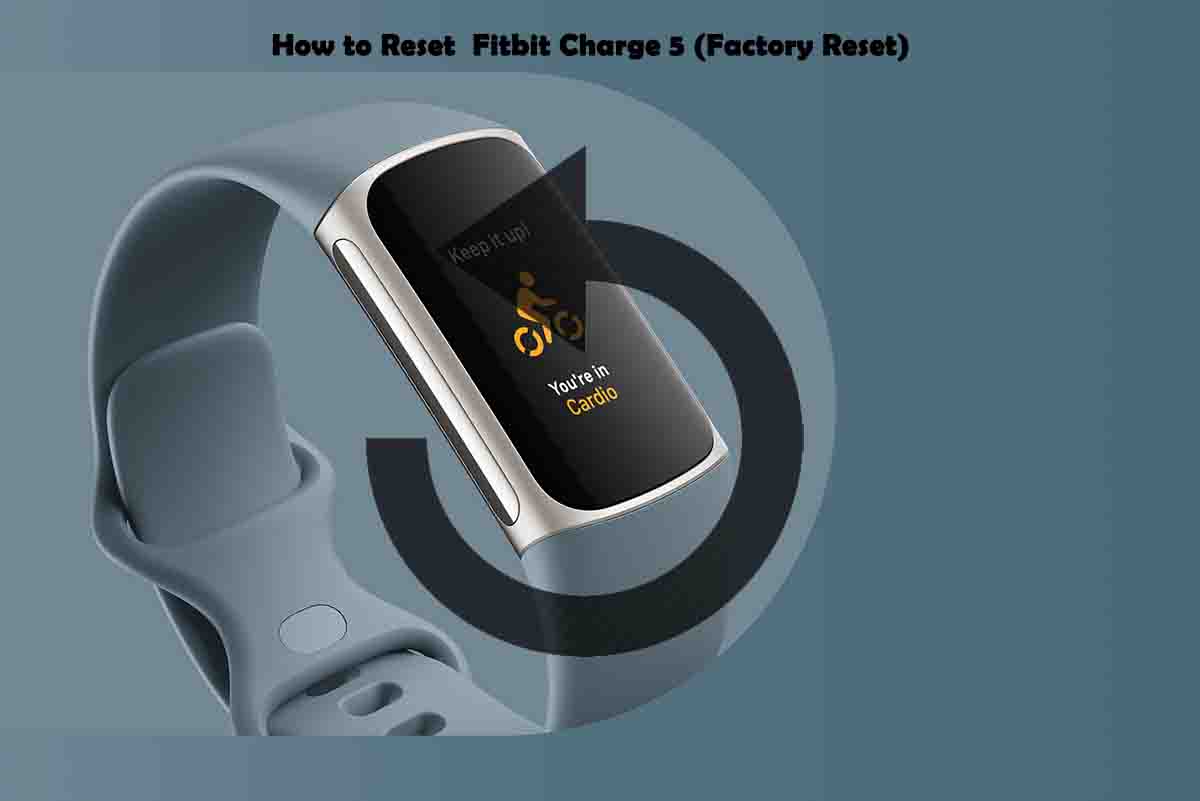
If you are looking for a good wearable brand, smartwatches, and trackers Fitbit is one of the top choices you can get. One of Fitbit’s latest trackers is the Fitbit Charge 5. However, if you want to restart your Fitbit charge 5 keep reading.
When should I Reset my Fitbit charge 5
We all know that tech devices can run into issues, and Fitbit Charge 5 is not excluded. You can reset your Fitbit Charge 5 when it facing issues. In a situation when your fit bit is not tracking properly, you can easily reset it. Whereas, Fitbit charge 5 can run into any problem like other tech devices.
The reason for this is the fact that they also run on software and hardware that can run into problems. However, resetting your Fitbit is one of the top solutions options that can fix tons of issues.
What Issues can Resetting Fitbit Charge 5 solve?
Resetting your Fitbit can help resolve issues like Fitbit Charge 5 frozen screen, Fitbit Charge 5 stutter lag, Fitbit Charge 5 temporary software issues, or a black screen issue. You can perform this in two methods, soft reset (also known as a reboot), and hard reset.
All you need on how to reset Fitbit is listed below. However, if you are facing any related listed issues above you just have to reset your Fitbit.
How to Soft Reset Fitbit Charge 5
One good feature of the soft reset method is that you can still make use of it, even when you have a black screen. The soft reset will not delete your user data.
- Get an original Fitbit charging cable
- Plug the charger into the Fitbit charge 5
- Once it begins to charge, press the button that is on the cable three times with an interval of one second.
- After, that the Fitbit charge 5 will now boot into the system.
- If it is done booting, you will be able to use the Fitbit charge 5 normally.
Not all users are aware of this feature on the cable. Will, it stands as a good reason why you need your original cable. This is because you need an original Fitbit charge 5 charger for a soft reset. If id you have issues with the screen you can restart the device.
How to Factory Reset Fitbit Charge 5 (Hard Reset)
To do this your watch screen should be good. You need to access the controls to navigate through the setting by touching them. In this method, all un-synced user data and unpair from the phone will be deleted. It will take it back to the setting it was as a new one. Below are the steps you need to factory reset your Fitbit charge 5.
- Turn on the screen by taping it to display
- Then scroll down and locate “Settings”.
- Open the settings on your Fitbit Charge 5
- Scroll downward in the settings and open “Device info”.
- In Device info scroll downward and click on “Clear user data”
- Then you will see two buttons, press “Hold for 3 seconds” until it completes the loop.
- After that the tracker will show the Fitbit logo and erase everything from the device.
Once it is done rebooting, you will be able to pair the Fitbit Charge 5 with your phone to start using it. if you pair your Fitbit charge 5 with your phone all the synced data will be back in your fitness tracker.
Conclusion
Well, this is the complete guide on how to reset Fitbit Charge 5 without losing data. You can follow any of the two methods based on your situation. Both methods are reliable but if you have a frozen or black screen the soft rest is better. You can not perform the soft rest without an original Fitbit charge 5 watch charger.
Check out:
- How Do I Easily Sync My Old Fitbit to My iPhone?
- Why is My Fitbit Flashing Green?
- How To End Your Fitbit Premium Subscription?
