Do you know how to get a Paga POS Machine? It is advisable to get a POS if you have a business in Nigeria. To continue making money through digital transactions get a POS (point of Sale).
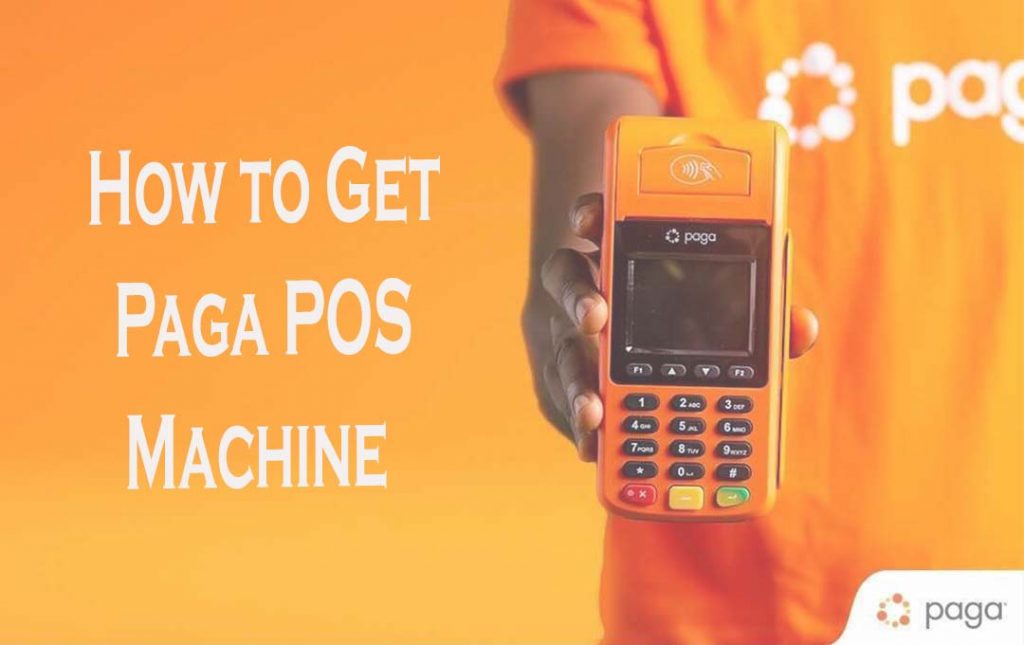
If you own a POS Machine it will help out in your day-to-day transaction, withdrawals, airtime purchases, and more at a profit. On this page, you will get everything necessary for you how to get Paga POS Machine.
What Can You Do with Paga POS
These are things you can do with your Paga POS
- Money transfer.
- Withdraw Cash.
- Instant settlement.
- Check account balances.
- Payment of utility bills.
How to Become a Paga POS Agent
You need to follow certain processes to become a Paga POS agent. Here are all you need to do:
- Go to their official website at mypaga.com
- Once you can to the site enter “Agent”. Then click on Become an Agent on the next page.
- Enter your email address, name, phone number, and other required information.
- Click on “Submit”
That is all you have to do to become a Paga POS Agent. If you are not contacted after 7 days when you submit, you can contact Page customer experience at 00700007242 or service@mypaga.com.
Requirement for Paga Machine
In the registration process to become an agent, you are required to supply the following :
- A Licensed business
- Your bank verification number (BVN)
- Your bank account number
- Bill For Utilities (known as Nepa Bill)
- Identity card, these could be your National ID, Voter’s card, or any other nationally accepted card.
- Valid Phone contact number and email address.
How to log in to Paga POS?
If you are done with the registration process, you can easily log in to the Paga POS Machine dashboard:
- Download the Paga app from the google Google Play Store or App Store
- Login to your account on the Paga application
- On their official website log in through your phone browser
- Then, you can carry out hitch-free transactions as an agent
That is all you have to do to log in to Paga POS.
FAQ
About Paga POS
- The Paga POS is not for sale I.e. (It remains the property of the company)
- POS Terminals Purchased On “RENT” Are Expected to Be In Use Daily, Else It’ll Be Retrieved From The Agent.
Basically, after registration, follow the process below to login into your Paga POS dashboard:
- Download the Paga application from Google Play Store or App Store
- Login to your account on the Paga application
- Log in through your phone browser on their official website
- From there on, you can carry out hitch-free transactions as an agent
Paga POS Charges and Commission Structure?
The volume of transactions via the terminal determines the charges by Paga POS. But as a starter guide, here are some of the commissions and charges by Paga POS.
- With withdrawals between N1t 0N20,000, Paga POS charges only 0.5% of the transaction amount.
- For transactions above N20,000, Paga charges a flat rate of N100 (charges may change at any time).
- For transfers, Paga POS charges a flat rate of N20.
Applicable Rules to Paga POS Usage?
Minimum of N50,000 (Eighty Thousand Naira only) daily withdrawal value.
You will get 10,000 naira’s of the N25,000 paid during registration if an aggregator has any cause to withdraw your Paga POS device within a year of issuance.
Check out:
- How to Get Moniepoint POS Machine 2025
- How to Get PalmPay POS Machine 2025
- How to Get Quickteller POS Machine 2025
- How to Get BAXI POS Machine 2025



