Yes, you can now Share your photos and videos in HD (high-definition) on WhatsApp. Thanks to WhatsApp, its two billion worldwide users will be able to enjoy this new update. With the HD quality option, users will be able to send their HD photos and videos clear on WhatsApp.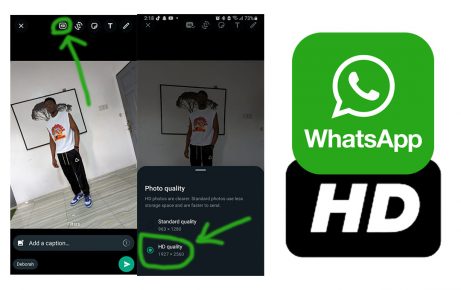
Images were previously sent in a maximum resolution of 920 x 1280 but can now be sent in 3024 x 4032. Videos were previously sent in a maximum resolution of 848 x 476 but can now be sent in a resolution of 1280 x 718.
How to Send HD Photos on WhatsApp
Photos and videos that are HD quality will have the HD quality option. This is to indicate that you can send them in a higher-quality version. You need to update your WhatsApp to the latest version form Play Store or App Store to have the HD quality feature. Here are the steps:
- In a WhatsApp chat room, enter the “Camera icon” below.
- Select the image or video you want to send.
- Then, tap the “HD button” at the top of the screen, next to the other image/video editing tools.
- Choose “HD quality” in the popup, then tap “Done”.
- After that, you can click on the “Send” button.
That is all you have to do to send your high-quality image. (Note: If the quality of the picture you want to send is not up to an HD resolution, you will get a notification that it cannot be set to HD).
Meta Unveils: If your internet connection has low bandwidth, they will receive the photos and videos in standard quality.



