In one way or the other, you will come across Kids, and sometimes we can give them our phones to play games, watch videos, as well as browse. Giving children their phone is not bad, but the problem starts to starts to appear when kids’ adult websites are on the web. Through this article, you will be able to know how to block Adult Websites on your phone.
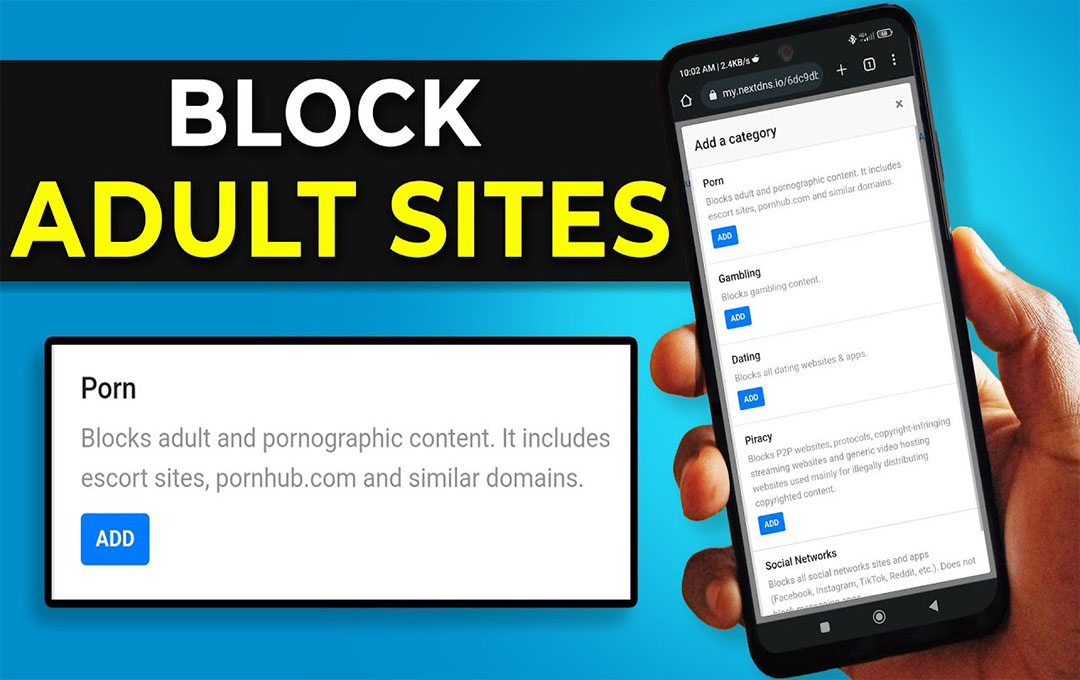
How to Block Adult Websites on my phone?
Do you have an idea on how to block adult websites on my phone? The internet is a place where you can find a lot of good and bad content. your kids may mistakenly enter adult websites which might affect their mental health. You need to block adult websites on your phone to prevent such issues.
It is not complicated to block an adult website on the phone. Well, you will have to install and use third-party apps. Even if you don’t want to use any third-party app, you must make a few changes to the DNS setting to block adult sites.
Best Ways to Block Adult websites on My Phone
So, when you search for how to block websites with your phone, you have landed on the right page, this article will share some of the best and easy methods to block adult websites on Android. Below are all you need.
Turn on Safe Search Filters
- Begin by opening your smartphone’s Google Chrome browser. Now, press the home button to move to the Home Screen.
- Now scroll down to the bottom of the Google search and tap on Settings > Search Settings.
- Get to the search setting then scroll down and select ‘Hide explicit results’ under the Safe Search Filters.
- Once done, scroll down and tap on the Save Button.
That is all you have to do, this will probably adult websites from google search results.
Turn on Enhanced Protection on
Google Chrome
You can protect dangerous websites with Enhanced protection mode on the Google Chrome browser, downloads, and extensions, the browsing mode also prevents malicious adult websites. So, you need to turn it on as well.
- Lunch the Google chrome browser on your phone and tap on the three dots.
- From the list of options that appears, tap on settings.
- On Settings, scroll down and tap on ‘Privacy and Security
- On privacy and security, click on safe browsing.
- Then, select ‘Enhance Browsing’ mode.
Above is all you need to block all adults’ websites on your phone.
Block Adult Websites on Phones Using Digital Wellbeing
Well, you can use the digital well-being app that comes built-in on modern Android smartphones to block websites you feel shouldn’t be viewed by children. Furthermore, Digital well-being can only block websites Via Chrome web browser.
We have already shared a detailed guide on how to block an inappropriate website on Android using the Digital wellbeing app. You should follow the guide to block adult websites on Google chrome.
Setup OpenDNS on your phone
OpenDNS is one of the best free public DNS servers available on the web for those who don’t know. You can set it up on your phone to block adult websites, below is how to set up OpenDNS to block adult websites on the phone.
- You just have to download and install the DNS changer app on your Android smartphone.
- When you download it, open the app. Now you will see an interface like the one below. Here, tap on the drop-down arrow beside choose a DNS provider.
- From the list of drop-down options, select OpenDNS. Once it is selected, tap on the start button.
That Is all you have to do to set up OpenDNS on your phone.
Use Parental Control Apps
There are up to hundreds of parental Control Apps available for Android smartphones. Most of the parental control apps for Android provide location-sharing and content-filtering features. You can make use of parental control apps such as Norton family parental control, Failsafe, etc., to block adult websites on your phone.
We have already shared a list of android’s best parental control apps. You need to check out that guide and install the app that fit your need, to get the best features, purchasing and using the premium versions of the parental control app is recommended.
So, you have the best method to block an adult website on your phone. The methods we shared in the guide were easy to implement. If you need more help blocking inappropriate or adult websites on your phone. Let us know in the comment box below.



