How to Insert Data into Salesforce Marketing Cloud? You will have to add your data to the platform if you wish to maximize the salesforce marketing cloud. Well, it is with this aspect of SFMC that many marketers struggle.
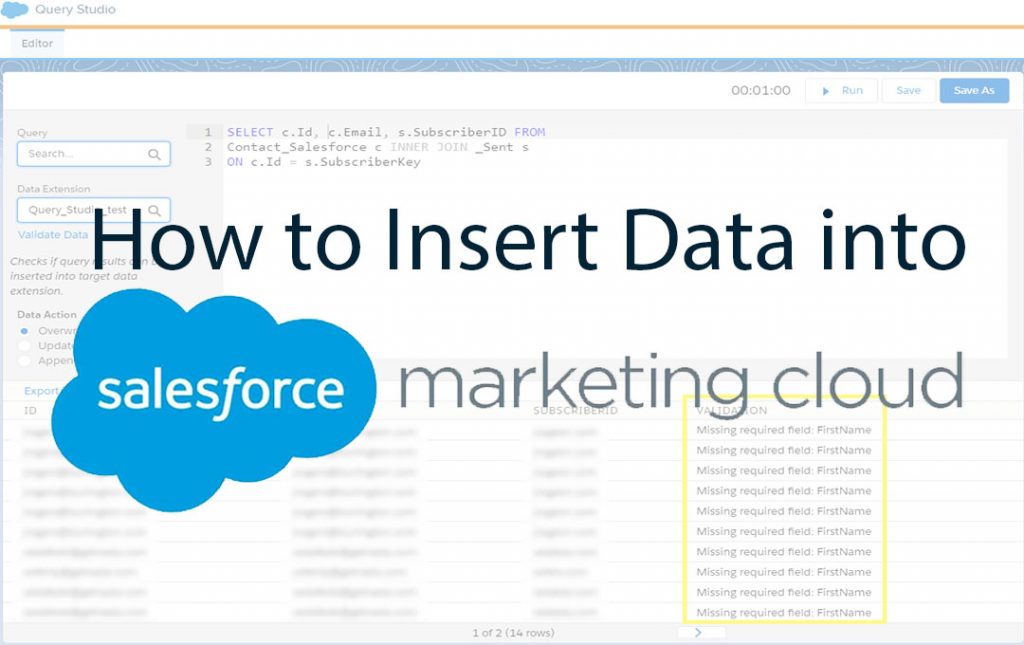
Most people find it very hard to insert the data into the marketing cloud. To be frank with you, it is not that easy for marketers to understand. For managing the integrations some companies have pre-built mechanisms, but most useful to be overwhelmed by the array of technical options available
How to Insert Data into Salesforce Marketing Cloud
You can insert data into the Salesforce marketing cloud in three ways. However, it all depends on what sources you want to inject into your SFMC instance to consider the method you wish to use. These three methods have different ways to insert data into the salesforce marketing cloud:
- Marketing Cloud Connect
- FTP in Automation studio
- DESelect Connect
Those are the three ways you can insert your data into the salesforce marketing cloud.
3 ways to Insert Data into Salesforce Marketing Cloud
If you have been finding it hard to insert the data into Salesforce Marketing, you will be able to do that with the information below:
Marketing Cloud Connect
Through Marketing Cloud, you will be able to get your data from Salesforce CRM into Salesforce Marketing Cloud. However, no-code is a useful solution that helps users get their data into SFMC to create marketing campaigns. If you are using Marketing Cloud Connect, it’s good to ensure that the marketing Cloud admin handles the all integration.
However, it is up to Admins to decide, and it’s somewhat of a time-consuming task to build a connection to which Salesforce users will have access to sending campaigns, and how marketers can use the data coming from Salesforce. Furthermore, be mindful about is that the specific integration point resales or service cloud, not the marketing cloud.
This means, that if you want to create campaigns with data from sources different from the sales or service cloud, the marketing cloud connection might not be entirely sufficient.
Moreover, it’s good to note that the data sync doesn’t happen in real-time but every 10 minutes, meaning it might not be ideal for specific campaigns requiring an immediate response.
FTP in Automation Studio
FTP stands for file drop automation and was called triggered automation before. When a file is added to a designated folder on your Enhanced FTP location is the starting of FTP in Automation Studio. It’s an excellent option to use when you want to bring in data from an external location not posted on a reliable schedule.
Well, it is ok to use other processes that involve updating files to an FTP folder. When activity occurs in that folder as a file drop automation begins automatically if you want to create an automation that starts. Well, if they drop the file into a designated Enhanced FTP folder rather than on a schedule.
FTP offers an easy setup that digests large data volumes and is a proven method to get your data into the salesforce Marking cloud through Automation Studio. Furthermore, in this era of stricter privacy concerns, a method requiring the addition of big batches of files to the platform can be risky.
Hence, if you choose to create scheduled automation, you will still have a limit to syncing in batches (it generally happens hourly). For this reason, most people don’t consider FTP to be a best practice for such work.
The lack of informative error notifications and time spent debugging the issues can be unnecessarily frustrating and time-consuming if you’re not a technical expert
DESelect Connect
For further manipulation, within the platform, if your goal is to easily insert data into Salesforce Marketing Cloud, view the add-on options, as the built-in solutions require a lot of support and effort than expected.
An app like DESelect Connect allows you to freely insert data into the platform through a webbook method, enabling you to get data from nearly any third-party instance, and requiring limited technical expertise.
With this app, you get the data in addition to the data extensions already available for marketing purposes. The difference in using a third-party add-on like DESelect Connect is that the data sync happens in real-time, which makes it a more reliable method for data integration if you have campaigns relying on real-time events.
Furthermore, since the app isn’t native to Salesforce Marketing Cloud, you have to consider implementation time and training for your team. DESelect offers this so that all team members feel more comfortable when making use of the app and their data.
What is Salesforce Marketing Cloud Connect?
Marketing Cloud Connect joins the digital marketing capabilities of the marketing cloud with data management, segmentation, and campaign management tools in Salesforce. Create unitary customer relationships with more data-driven, personalized conversations and the ability to automate the customer journey.
What is Import wizard in Marketing Cloud?
Well, the configuration of the account is necessary to use enhanced FTP to use the data Extension Import Wizard. Before you can import a file, you must create a data extension and create the import file. However, this import file must contain a header row and at least one row of data.
How Often Does Marketing Cloud Sync with Salesforce?
Seamlessly synchronize handpicked data points from salesforce to marketing cloud (unidirectional sync) with the refresh cycles as often as 15 minutes. It’s very important to note that this data synchronization does not count against API limits.
What is the difference between list and data extension in Marketing Cloud?
The List is recommended if you want a simple list of names and email addresses or want to use welcome messages or double opt-ins. The Data Extension is recommended if you want to store additional information about your subscribers and is required if you want to use Publication Lists to manage unsubscribes.
